How to center K1's crystal filters?
|
I built my K1 years ago, but I also just re-read the K1 manual, yet I still do not quite understand how to adjust the Xtal filter's bandwidth to center on my chosen sidetone frequency of 500Hz. (The way I check the K1's xtal filter's center frequency is to display the K1's audio output noise into a PC's spectrum analyzer, as shown below).
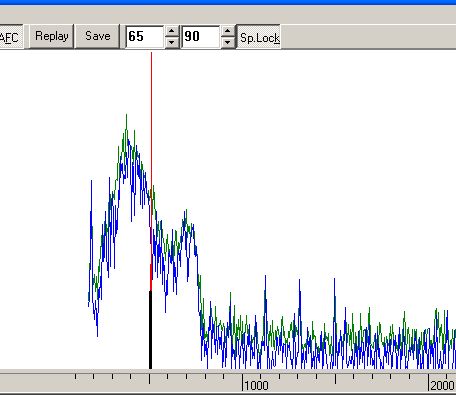 How do I adjust FL1, FL2, and FL3's center frequency without messing up any other parameter? Thank you! |
Re: How to center K1's crystal filters?
|
Unlike the K2, you will not center each of the K1 filters.
Set the K1 IF filter to the narrowest one - FL3 unless you have made some filter width changes from the normal defaults. Then adjust the BFO trimmer (C20) to position the center of that narrowest filter at your chosen sidetone pitch as indicated on your audio spectrum analyzer. Then remove the bottom panel and set S2 to the TEST position. Adjust C13 to place the signal at your chosen sidetone pitch - that sets the Transmit Offset. Return the S2 switch to the OPR position and you are done. Make certain you set the menu STP parameter to your chosen sidetone pitch so you can do SPOT at the same frequency. The exact center frequency may not track exactly for filters greater than the most narrow, but will result in a very usable received sidetone pitch for any of the filter widths. In other words, the filter width may increase more on the high audio frequency side than on the low frequency side, but the peak of the filter will remain at the pitch obtained by aligning with the filter set to the narrowest setting that you will use. 73, Don W3FPR On 1/25/2016 7:17 PM, cottersay wrote: > I built my K1 years ago, but I also just re-read the K1 manual, yet I still > do not quite understand how to adjust the Xtal filter's bandwidth to center > on my chosen sidetone frequency of 500Hz. (The way I check the K1's xtal > filter's center frequency is to display the K1's audio output noise into a > PC's spectrum analyzer, as shown below). > > ______________________________________________________________ Elecraft mailing list Home: http://mailman.qth.net/mailman/listinfo/elecraft Help: http://mailman.qth.net/mmfaq.htm Post: mailto:[hidden email] This list hosted by: http://www.qsl.net Please help support this email list: http://www.qsl.net/donate.html Message delivered to [hidden email] |
|
Thanks, Don! That's as clear and as concise as I have ever heard; perfect!

|
Re: How to center K1's crystal filters?
|
The fact that you were using an audio spectrum analyzer of some sort
made my answer easy to state. The K1 manual does not make any assumptions about tools like an audio spectrum analyzer, so must resort to telling you to peak the BFO at your chosen sidetone pitch (or other words meaning the same thing), and do likewise with the TX offset. Since you said you were using an audio spectrum analyzer already, you provided information that was already halfway to the goal. BTW, if anyone wants an audio spectrum analyzer to load onto their Windows PC, I have copies of Spectrogram (both freeware versions 5.17 and 16) local to my website available for download at www.w3fpr.com. Look for the links near the bottom of the opening page. Since those are copies local to my website, be assured that they have been scanned many times and are free of viruses (I have reports of other sources of Spectrogram may be contaminated. Norton may object because it does not have enough experience with those downloads, but rest assured, they are clean and you can ignore the Norton warnings. SpectrumLab and others will suffice just as well, but I like the dedicated "scope" display of Spectrogram. 73, Don W3FPR On 1/25/2016 7:52 PM, cottersay wrote: > Thanks, Don! That's as clear and as concise as I have ever heard; perfect! > > ______________________________________________________________ Elecraft mailing list Home: http://mailman.qth.net/mailman/listinfo/elecraft Help: http://mailman.qth.net/mmfaq.htm Post: mailto:[hidden email] This list hosted by: http://www.qsl.net Please help support this email list: http://www.qsl.net/donate.html Message delivered to [hidden email] |
|
Thanks again Don; I just downloaded Spectrogram, which is much more dedicated to audio spectrum analysis than my CW Get software (which I mainly use to practice with my straight key and my bug -- the CW Get software cannot be fooled by a bad fist!). |
|
In reply to this post by cottersay
You said you built your K1 'years ago'. Are you sure you have an S2? If
yours is an early K1 there is no S2, this process is a bit more involved! Don, can you help with those instructions? They are not in the current rev of the manual. Ken - ke4rg -----Original Message----- From: Elecraft [mailto:[hidden email]] On Behalf Of cottersay Sent: Monday, January 25, 2016 7:53 PM To: [hidden email] Subject: Re: [Elecraft] How to center K1's crystal filters? Thanks, Don! That's as clear and as concise as I have ever heard; perfect! -- View this message in context: http://elecraft.365791.n2.nabble.com/How-to-center-K1-s-crystal-filters-tp76 13108p7613113.html Sent from the Elecraft mailing list archive at Nabble.com. ______________________________________________________________ Elecraft mailing list Home: http://mailman.qth.net/mailman/listinfo/elecraft Help: http://mailman.qth.net/mmfaq.htm Post: mailto:[hidden email] This list hosted by: http://www.qsl.net Please help support this email list: http://www.qsl.net/donate.html Message delivered to [hidden email] ______________________________________________________________ Elecraft mailing list Home: http://mailman.qth.net/mailman/listinfo/elecraft Help: http://mailman.qth.net/mmfaq.htm Post: mailto:[hidden email] This list hosted by: http://www.qsl.net Please help support this email list: http://www.qsl.net/donate.html Message delivered to [hidden email] |
|
This post was updated on .
Thanks for the heads up, Ken. What I know of my rig is that the assembly manual that came with my K1
(Serial# 02652) was printed in January of 2002, and I assembled the K1 sometime in November of 2008. Ahh, I also see from an old email from Elecraft that I had ordered a "K1-2 Two-Band 5W CW Transceiver". On Mon, Jan 25, 2016 at 8:18 PM, Kenneth Talbott [via Elecraft] < ml-node+s365791n7613128h17@n2.nabble.com> wrote: > You said you built your K1 'years ago'. Are you sure you have an S2? If > yours is an early K1 there is no S2, this process is a bit more involved! > Don, can you help with those instructions? They are not in the current > rev > of the manual. > Ken - ke4rg > > -----Original Message----- > From: Elecraft [mailto:[hidden email] > <http:///user/SendEmail.jtp?type=node&node=7613128&i=0>] On Behalf Of > cottersay > Sent: Monday, January 25, 2016 7:53 PM > To: [hidden email] <http:///user/SendEmail.jtp?type=node&node=7613128&i=1> > Subject: Re: [Elecraft] How to center K1's crystal filters? > > Thanks, Don! That's as clear and as concise as I have ever heard; > perfect! > > > > > -- > View this message in context: > > http://elecraft.365791.n2.nabble.com/How-to-center-K1-s-crystal-filters-tp76 > 13108p7613113.html > Sent from the Elecraft mailing list archive at Nabble.com. > ______________________________________________________________ > Elecraft mailing list > Home: http://mailman.qth.net/mailman/listinfo/elecraft > Help: http://mailman.qth.net/mmfaq.htm > Post: mailto:[hidden email] > <http:///user/SendEmail.jtp?type=node&node=7613128&i=2> > > This list hosted by: http://www.qsl.net > Please help support this email list: http://www.qsl.net/donate.html Message > > delivered to [hidden email] > <http:///user/SendEmail.jtp?type=node&node=7613128&i=3> > > ______________________________________________________________ > Elecraft mailing list > Home: http://mailman.qth.net/mailman/listinfo/elecraft > Help: http://mailman.qth.net/mmfaq.htm > Post: mailto:[hidden email] > <http:///user/SendEmail.jtp?type=node&node=7613128&i=4> > > This list hosted by: http://www.qsl.net > Please help support this email list: http://www.qsl.net/donate.html > Message delivered to [hidden email] > <http:///user/SendEmail.jtp?type=node&node=7613128&i=5> > > > ------------------------------ > If you reply to this email, your message will be added to the discussion > below: > > http://elecraft.365791.n2.nabble.com/How-to-center-K1-s-crystal-filters-tp7613108p7613128.html > To unsubscribe from How to center K1's crystal filters?, click here > <http://elecraft.365791.n2.nabble.com/template/NamlServlet.jtp?macro=unsubscribe_by_code&node=7613108&code=Y290dGVyLnNheXJlQGdtYWlsLmNvbXw3NjEzMTA4fC0xMTAzOTIzOTY2> > . > NAML > <http://elecraft.365791.n2.nabble.com/template/NamlServlet.jtp?macro=macro_viewer&id=instant_html%21nabble%3Aemail.naml&base=nabble.naml.namespaces.BasicNamespace-nabble.view.web.template.NabbleNamespace-nabble.view.web.template.NodeNamespace&breadcrumbs=notify_subscribers%21nabble%3Aemail.naml-instant_emails%21nabble%3Aemail.naml-send_instant_email%21nabble%3Aemail.naml> > <https://www.avast.com/sig-email?utm_medium=email&utm_source=link&utm_campaign=sig-email&utm_content=webmail> This email has been sent from a virus-free computer protected by Avast. www.avast.com <https://www.avast.com/sig-email?utm_medium=email&utm_source=link&utm_campaign=sig-email&utm_content=webmail> <#DDB4FAA8-2DD7-40BB-A1B8-4E2AA1F9FDF2> |
|
Yep, just checked it out Ken, and the board Rev states that it is Rev. Er, dated 2001. Hopefully this means that my K1 has the S2 on the bottom of the main board! I'll soon know (by tomorrow).
|
Re: How to center K1's crystal filters?
|
In reply to this post by ktalbott
Ken,
You are correct, those K1's without the S2 switch make matters more difficult for setting the Transmit Offset. There is a procedure in the older K1 manual which has you short two solder pads on the RF board to make that adjustment, but it does not work as well as with the K1's with the switch. My procedure for adjusting the TX offset on those older K1's is more complex. After adjusting the BFO to position the center of the FL3 passband at the desired sidetone pitch, I set the K1 to receive a signal at the same desired pitch. A signal generator is a handy tool, but an off the air signal can be used if a signal generator (such as another transmitter operating into a dummy load) is not available. If using an off-the-air signal, make sure it does not change frequency - ARRL bulletins or code practice signals are a stable source of on-the-air signals. Receive that signal generator (or on-the-air signal output) on the K1 and also on a separate receiver, and then do a TUNE with the K1 (into a dummy load). Adjust the K1 C13 to the same audio pitch that the signal generator (or on-the-air signal) frequency produced in the monitor receiver (Spectrogram or other audio spectrum analyzer is helpful in determining that pitch - any frequency will do - the important thing is that the audio frequencies are the same). You can try the procedure in the older manual, and if successful it will produce the same result, but my test bench is set up with Spectrogram and a monitor receiver, so the above procedure is the easiest for me. 73, Don W3FPR On 1/25/2016 9:16 PM, Ken Talbott wrote: > You said you built your K1 'years ago'. Are you sure you have an S2? If > yours is an early K1 there is no S2, this process is a bit more involved! > Don, can you help with those instructions? They are not in the current rev > of the manual. > Ken - ke4rg > > ______________________________________________________________ Elecraft mailing list Home: http://mailman.qth.net/mailman/listinfo/elecraft Help: http://mailman.qth.net/mmfaq.htm Post: mailto:[hidden email] This list hosted by: http://www.qsl.net Please help support this email list: http://www.qsl.net/donate.html Message delivered to [hidden email] |
«
Return to [K1]
|
1 view|%1 views
| Free forum by Nabble | Edit this page |

